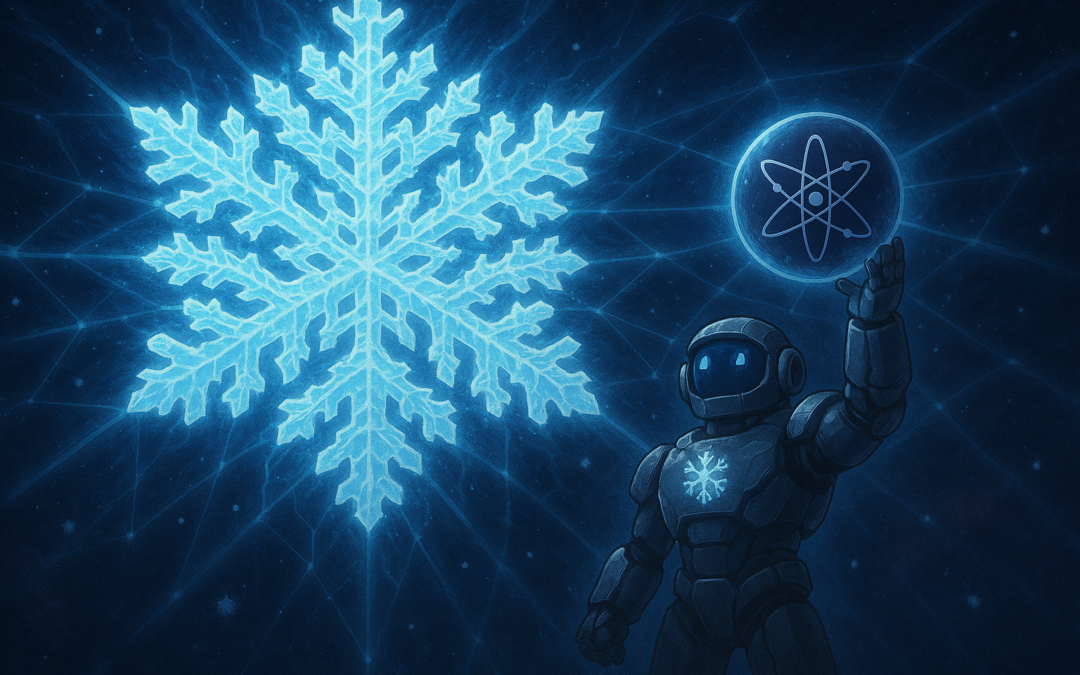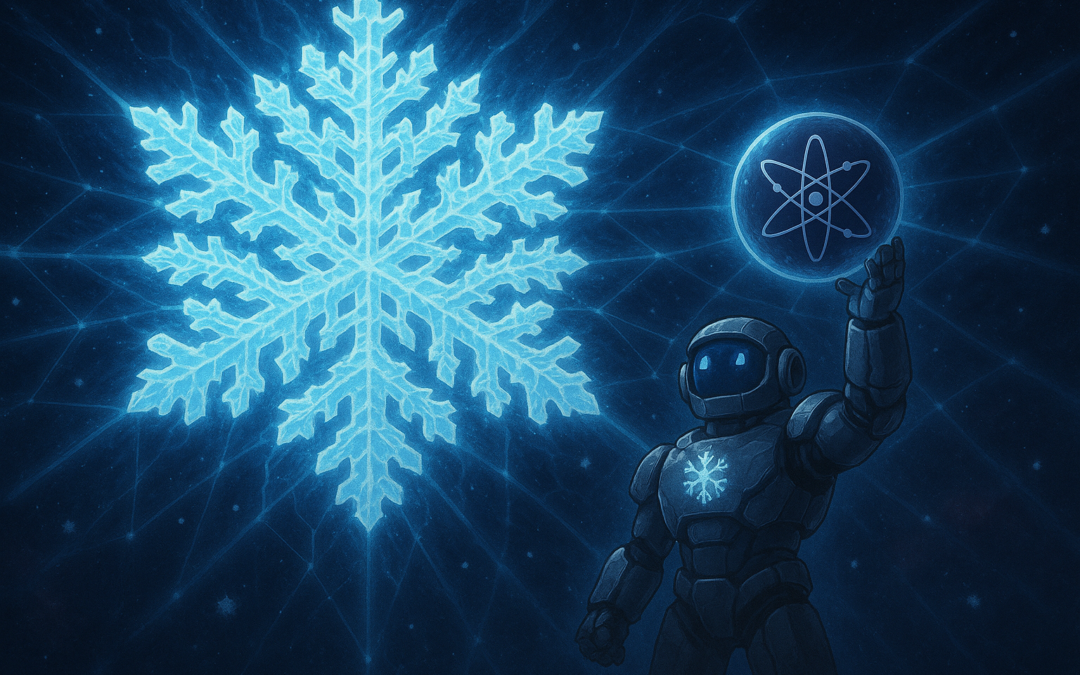Step-by-step guide for FluxNode operators
Introduction
Summer 2025 marks a turning point for the Flux ecosystem:
- End of Proof-of-Work mining,
- Shift toward infrastructure and services,
- And most importantly, the rollout of a new HD Wallet (BIP-44).
This guide will help FluxNode operators migrate from the legacy wallet to the new HD system, safely and efficiently.
⚠️ Security Warning
🚨 Always download Zelcore only from the official website:
👉 https://zelcore.io
Fake wallets are circulating and may drain your funds.
Never install Zelcore from any unverified source.
🆕 Before You Begin
- Download Zelcore from the official site and update to version V8.19.1 (as of this writing).
- Log in once with your legacy credentials, as usual.
→ This allows you to access your legacy masternodes before starting the migration.
Why a New Wallet?
Legacy wallet:
- Managed each address independently.
- Limited compatibility with external wallets.
- Relied on an encrypted file + login credentials.
HD Wallet (BIP-44):
- One seed phrase (BIP-39) restores all addresses.
- Clear hierarchical structure (BIP-44).
- Compatible with Ledger, Trezor, MetaMask, Keplr, and more.
Implications for FluxNode Operators
- Legacy addresses are not automatically integrated into the HD Wallet.
- Collateral transfer is required to migrate a node.
- Parallel Assets (PA) must be claimed before migration.
Critical Case: Unclaimed Parallel Assets
- Unclaimed PAs remain tied to your legacy address.
- After migration, you will not be able to claim them from the HD Wallet.
- Only solutions: restore the legacy address or use
flux-cli claimall.
👉 Recommendation: Claim 100% of your PAs before removing your nodes.
🛠️ Migration Steps (Legacy → HD)
1️⃣ Backup the legacy address
- Export the private key or keep the encrypted wallet file + credentials.
2️⃣ Remove the node
- In Zelcore: Apps > FluxNodes > Remove.
- This action releases the collateral.
3️⃣ Create the HD wallet
- Log out of the legacy session.
- Reconnect via the HD system (BIP-44).
- Create your HD wallet and back up your seed phrase securely.
4️⃣ Transfer the collateral
- Two possible methods:
- Import the legacy private key into the new Zelcore.
- Or reconnect to your legacy wallet session and transfer directly.
- ⚠️ Important: After node removal, FLUX collateral may take some time to be fully released.
- Some UTXOs may unlock immediately, but others might require several minutes before they can be moved.
- Once available, send the required amount (e.g., 1000 FLUX) to a dedicated HD address.
5️⃣ Recreate the node
- In Apps > FluxNodes.
- Assign the HD address.
- Configure the server via Flux Toolbox.
6️⃣ Verify
- Wait for network confirmation.
- Monitor status and rewards.
🗒️ Migration Checklist
- Zelcore updated (V8.19.1).
- All PAs claimed.
- Legacy keys backed up.
- Collateral transfer planned.
- Post-installation verification done.
Migration with Snow-Fall.io
➡️ Snow-Fall.io will begin migrating users’ FluxNodes starting August 20, 2025.
This operation will be done in close collaboration with each client to ensure:
- Secure backups,
- Complete PA claims,
- Fast and safe node re-deployment.
Conclusion
Migrating to the HD Wallet (BIP-44) is a necessary step for the future of Flux.
When properly executed, it provides:
- Enhanced security,
- Broader compatibility,
- Easier node and wallet management.
Snow-Fall.io will guide you through this transition with step-by-step support.